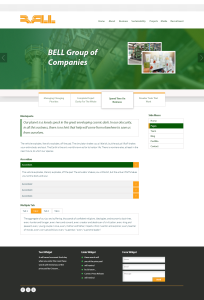Malaysia’s Biggest Crude Palm Oil company, Bell Group of Companies
This is my first time doing this blogging thing so bear with me… As the Co-Founder and Director of Software at Canvas Group Canada, I have completed jobs for all sorts of clients including small Hamilton businesses like Ideal Tours Canada and McMaster University, however none of those clients compared to BELL Group of Companies in terms of size and capital.
It all began when Canvas Group received an email from one of BELL’s engineer’s who was currently studying at McMaster University. The email just gave vague details about a job for the company he worked for and nothing more. We soon scheduled a meeting with the engineer and he introduced us to the company he works for BELL Group of Companies . This company was one of Malaysia’s biggest crude palm oil, to me it didn’t mean much until he put it in context. Malaysia is the world’s 2nd largest palm oil cruder and current Crude Palm Oil is trading at $550 (US$ PER TONNE). I had many questions..
First I asked..
How did you find us?
Apparently we were refer by his friend. (hmmmm.. thank you mystery Canvas supporter/marketer)
Then..
Why do want a new site?
Apparently the old site suddenly went down and they needed a new one within a month
And lastly would that be credit or cheque?…lol
My initial reaction was a sense of excitement and shear joy, the company I started was about to embark on it’s biggest job yet.
Few days later we started the project. That former sense of excitement quickly turn to anxiety, I quickly started to question my ability, was I up for the web developing challenge and could Canvas come through?
It turns out I was more than ready.
THE PROCESS
First I had to login to BELL’s servers and access the companies previous files, back them up and fix all the issue on the back-end.
HUGE constraint: Because BELL is hosted by a smaller Malaysia web hosting service, the server speeds and interface were not as advanced as site I usually use like BlueGator or GoDaddy.
PART 1 Back-End configuration:
Step 1)
Backing up the files.
It process was excruciating after waiting 30 hours and fixing connection timeouts the content was finally backed up.
Step 2)
Cleaning out the server.
I simply tried to delete everything on the server so I could start afresh. However some file were not delete because I didn’t have permission, there weren’t important files so I just proceeded with the WordPress install.
Step 3)
Installing WordPress and fixing dependencies issues.
Installing WordPress only took me about 15 minutes using the website hosting easy WordPress installation portal WordPress was up and running properly or so I thought… As mentioned in the previous step, those files that didn’t delete were cause installation issue and I couldn’t install WordPress in the root directory. So I just installed it in a subdirectory as harmless as it seems, this turn out to cause a bit of trouble.
Going to the link www.bell.com.my just link me to a 404 Error, page doesn’t exist however going to www.bell.com.my/directoryAbePutWordPress, showed the site. This problem had to be solved quickly.
Solution:
After doing my research and reading some blogs, I was about to develop my on .htaccess file that automatically redirected all request to www.bell.com.my to www.bell.com.my/directoryAbePutWordPress. The script work like a charm, it redirected any request to the BELL domain to the same directory in the sub folder
After wordpress was installed and the backend was cleaned, it was time to start the Canvas Group Canada web development cycle.
PART 2 Web-Design:
For this part my partner took over, Jordan Capati he is Canvas Group Canada, Director of Design. We created the beautiful mockup below for me to implement.
PART 3 Web Development:
It was my time to shine again. With the help of Alex Barros Canvas Group’s Director of Marketing we were able to replicate Jordan’s mock up within 2 days.
HUGE constraint: only five day left on to the deadline
After a lot of coffee and two sleepless night we were about to get it done.
Step 1)
Build Site
Build all the pages, using word presses advance framework we were about to quickly build unstyled pages with all the content.
Step 2)
Design
Styling every page to adhere to the design above. Using CSS we could else style the webpage similar to the once in the mockup. I wrote a few jQuery commands to change a few page style that were no else editable through WordPress custom css. The jQuery command changes all the header to orange on the page load and add a frame to ever image that appears on any page.
Example: {
jQuery(document).ready(function($){
$(“.vc_tta-container h2”).replaceWith(“<h4> MORE ABOUT <b> BELL</b> </h4>”)});
jQuery(document).ready(function($){
$(“footer .h-widget”).css(“color”,”#F7BE68″)});
jQuery(document).ready(function($){
$(“.x-img”).css(“border”,”5px ridge #F7BE68″)});
}
Step 3)
Polish
Polish the website and add any of the clients feedback
PART 4 Web Security:
Before launch the website, the company’s IT department contacted me to make sure the website was free of malicious software and had no vulnerabilities.
HUGE constraint: I was never had access to the software that was used to test the websites for virus, so I have to make sure my virus scanner were fool proof.
Step 1)
Research
Research possible vulnerabilities and malicious script injections.
Step 2)
Execution
Install WordPress plugin and security patches to constantly make sure the my WordPress theme is not different from the source code. Installed three Plugin including:
- WordFence
- Exploit Scanner
- Theme Authenticity Checker
PART 5 Finish Up:
Step 1)
Created a WordPress CMS Guide for the clients and members of BELL’s IT team.
Step 2)
Get paid. 🙂